Mozilla’s Browser ID means goodbye to multiple passwords

One password to rule them all? Bring it on, says Cyris Cloete, and the sooner the better!
Odds are you have more than one or two accounts online. In fact, some people have more than ten individual accounts that they need to remember their credentials for. I know I have more than I can handle.So what's the problem with all these accounts? Remembering every username and password for each registered account is an incredible hassle. It's no recommended to have a piece of paper stuck underneath your keyboard with all your credentials noted on it and creating all these individual accounts is also part of the inconvenience. People these days are so busy and need quicker easier ways of getting around online.Luckily, Mozilla recognises this universal problem and is working on a whole new system for easy log in and registration on multiple websites. It is called BrowserID.What is BrowserID and how will it benefit you?BrowserID is an easy way to sign into websites. Instead of making up a hard-to-remember username and password for each site, BrowserID lets you use your email address and a single password to sign in to any site that supports it.
- You can use one easy-to-remember log in for all sites that support BrowserID.
- You never have to trust a website with your password because they never know it. Also, your password can't be stolen if one of those websites gets hacked.
- BrowserID doesn't track your activity on the websites you visit.
How does BrowserID work?When you create a BrowserID account, you're sent a verification email that lets BrowserID know that you really own that email address. Then when you use BrowserID to log into a website, the website is given your email address and told that you really do own it but they are never given your BrowserID password. Basically, BrowserID vouches for you.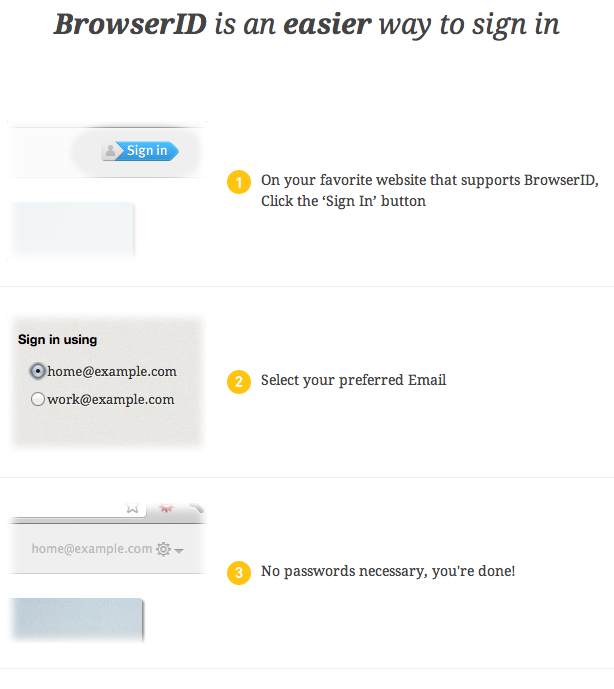 Below we have a quick 1minute video demonstrating Mozilla's new sign-in feature.
Below we have a quick 1minute video demonstrating Mozilla's new sign-in feature.
There are many ways you can "save passwords" and usernames with password managers on Firefox and Chrome, with all their third-party add-ons. But these still need to be saved somewhere in a file. May it be local or online, it's still pretty unsafe if that file got into the wrong hands. With Browser ID, you'll only need one password for your browser and the rest of the websites will communicate with your browser ensuring you are the owner of the account.For an in-depth look at all the nerdy details on how BrowserID works, have a read through this blog post here.All you have to do now is think of a strong BrowserID password. Luckily, I have this video below to help you.

