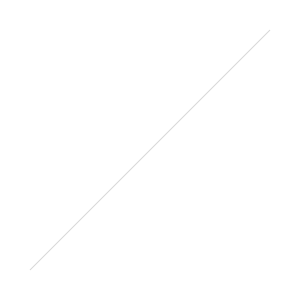Subway’s new(ish) app: Equal parts handy and beautiful
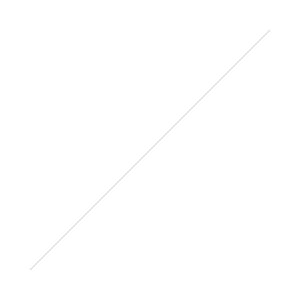
In a bid to indulge our laziness and reliance on convenience foods, fast food joints all over the place are releasing apps to make the strenuous process of ordering and collecting our lunch that little bit faster.So it was with a little bit of eye rolling that I agreed to review the new mobile app released by Subway earlier this month.That said, in a sea of trans-fat laden, “500% of your daily sodium intake” convenience food outlets, Subway has always seemed like a breath of fresh air to me. It’s pretty easy to grab a relatively healthy lunch from Subway and this new mobile app makes it not only a smart choice, but a pretty quick and easy one too.Feeling a bit like cheesy advertising stock footage, I actually had my first foray with this app as I was rushing between meetings.Luckily, I’d been invited to do this review beforehand so had already downloaded, registered and loaded money onto the app. Pretty straightforward process – just the usual name and ph number kind of stuff. They texted me a password I had to enter but other than that, it was refreshingly devoid of annoying back-and-forths with verifying links and re-entering details.So there I was, 2pm on a Friday, coming out of a long meeting and driving straight to another one, facing the (unusually) unappealing prospect of rushing through a drive-though on the way, when I remembered the new Subway app and figured I’d give it a whirl.This is an app that looks like it’s been built with the kind of care and budget that are the hallmark of global giants like Subway. The user-interface is beautifully designed – really simple and intuitive and perfect for people who are a bit brain addled by extreme hanger.It works basically the same as the real-life store. First you choose the menu item you’re after - for the purposes of this review let’s assume you’re looking for a sub, same as I was. Then you just follow the promps, selecting the store you want to place an order with and pick-up time, size and style of bread you want, the fillings (including extra meat, avocado and cheese options), upgrades and side options.All the usual slick stuff you’d expect in an app for a take-away joint that has now surpassed even McDonald in numbers of locations around the globe.Once I’d placed my order and fought my way through the traffic, it was a simple case of running inside to grab my prepared meal, scanning my card which paid using the money pre-loaded on my account (apparently I could have used the QR code on my mobile for this bit – old habits die hard though), and leaving.The only little niggles I had with the whole experience is that I’d specified the “I don’t need a plastic bag” option on my order but still got my sub shrouded in the usual longest-plastic-bag-in-the-world. It would also be great if you could make special requests above and beyond meat and cheese. For example, I like extra capsicum and my collegue (weirdly) likes to order cold deli meats and then get them heated with the cheese.Not a biggie in the grand scheme of things though. And I love the way your sub comes with a detailed list of your order so you can check that everything you asked for is in there.All-up? Nice work Subway. I’ll use this app again. Convenient as.