How to Advertise on Facebook in 2020: The Definitive Facebook Ads Guide
Facebook advertising is an important way to connect with your audience on the world’s largest social network.
The ever-changing Facebook algorithm can make it a challenge to connect organically with fans. But Facebook’s micro-targeting features allow you to reach your exact target audience. That means Facebook ads can get your message in front of the people who are most likely to want your products or services.
That’s great for your budget, conversion rates, and return on investment. You only pay to reach the most valuable potential customers.
It’s important to understand the different Facebook ad types and targeting options before you dive in if you want to get the best results. In this guide, we’ll walk you through everything you need to know, from planning your first ad to developing advanced campaign strategies.
Table of contents
Types of Facebook ads
How to advertise on Facebook: a step-by-step guide
Facebook ad specs
5 smart tips for running Facebook ads
Facebook ad ideas
Bonus: Download a free guide that teaches you how to turn Facebook traffic into sales in four simple steps using Hootsuite.
Types of Facebook ads
Image ads
These simple ads are a great way to get started with Facebook advertising. You can create one with just a few clicks by boosting an existing post with an image from your Facebook Page.
Image ads may be simple, but that doesn’t mean they have to be boring. For example, you might think socks are a pretty ho-hum product, but Happy Socks puts them in surprising contexts to create fun Facebook photo ads.

Video ads
Video ads can run in News Feed and Stories, or they can appear as in-stream ads in longer Facebook videos. Video ads can show your team or your product in action, like this quick demo video ad from We Are Knitters.
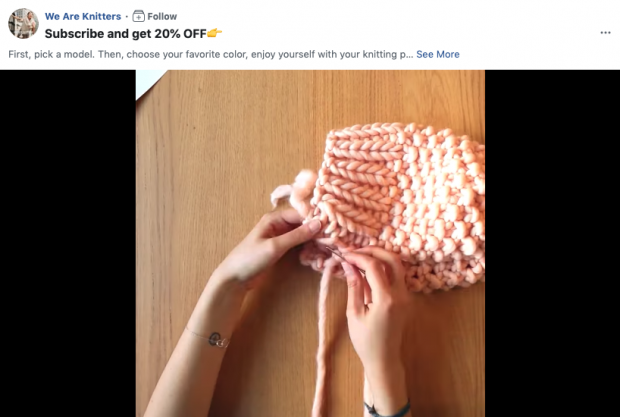
Your video ads don’t need to use filmed video footage. You can also create GIF-like graphics or other animations to capture attention or explain your offer, like in this ad from the New York Times.
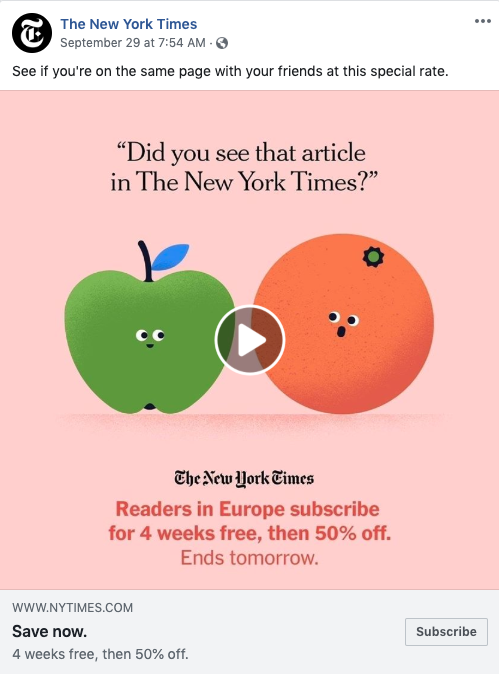
Also notice the targeting on this ad: It specifically mentions an offer for Europe (where I live). In my feed, I can also see which of my friends already like the NYT Facebook Page. This makes the copy extra-compelling.
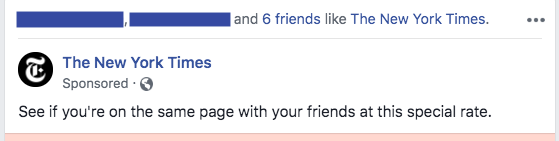
Video poll ads
This mobile-only Facebook ad format incorporates an interactive component with video polls. It’s a brand-new type of Facebook paid advertising, but Facebook’s early data shows that these ads can increase brand awareness more effectively than regular video ads.
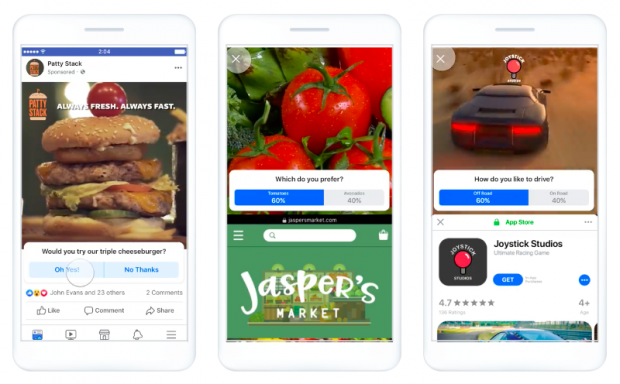
Carousel ads
A carousel ad uses up to 10 images or videos to showcase your product or service. You can use this format to highlight different benefits of one product, a number of different products, or even use all the photos together to create one large panorama image, like this:
Slideshow ads
Slideshow ads offer an easy way to create short video ads from a collection of still photos, text, or existing video clips. If you don’t have your own images, you can choose stock photos directly from Ads Manager.
Slideshow ads have eye-catching motion, just like videos, but use five times less bandwidth, so they load well even for people on slow internet connections. They’re an easy, low-impact way to draw attention.
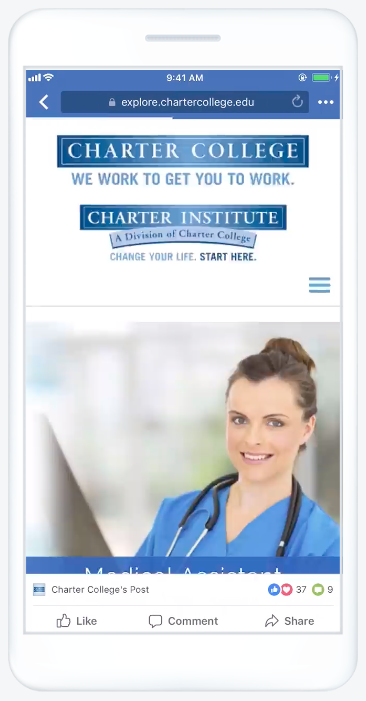
Collection ads
These Facebook paid ads, which are offered only for mobile devices, allow you to showcase five products that customers can click to buy.
Collection ads pair with Instant Experiences (more on those below) to allow people to buy your products without ever leaving Facebook. This makes online shopping easy when people are on-the-go and may not have a great internet connection.
Instant Experience ads
Instant Experience ads used to be called Canvas. They’re a full-screen ad format that loads 15 times faster than a mobile website outside of Facebook, like this example from American Express.
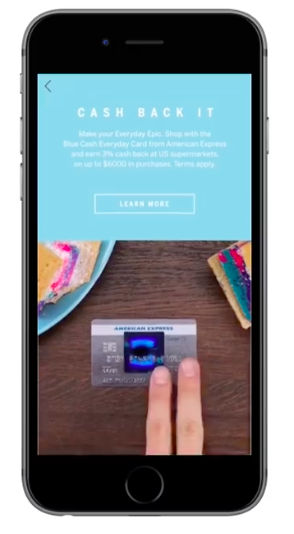
You can also link to additional Instant Experiences so people have access to even more instant mobile content.
Lead ads
Lead ads are only available for mobile devices because they’re specifically designed to make it easy for people to give you their contact information without a lot of typing. They’re great for collecting newsletter subscriptions, signing someone up for a trial of your product, or otherwise allowing people to ask for more information from you.
Tokio Marine, an insurance company, used lead ads to generate 11,000 leads in just 17 days. In addition to an easy-to-complete lead form, the ads used a Messenger bot to further qualify potential new clients. The campaign reduced the cost of lead collection by 60 percent.
Because these ads are such a great way to feed your sales funnel, we’ve got a whole guide to using Facebook lead ads that breaks down all the details you need to know to make the most of this important type of Facebook ad campaign.
Dynamic ads
Dynamic ads allow you to promote targeted products to the customers most likely to be interested in them.
For instance, if someone has visited a product page or placed a product in their shopping cart on your website, but then abandoned the purchase, dynamic ads for that precise product will appear in their Facebook feed.
This reminds the potential customer to complete the purchase, and can be a very effective Facebook marketing strategy.
The French store Smallable used dynamic ads to retarget potential customers with carousel, collection, image, and Stories formats. Smallable showed Facebook users ads for products they had already expressed interest in, resulting in a 124 times return on ad spend.
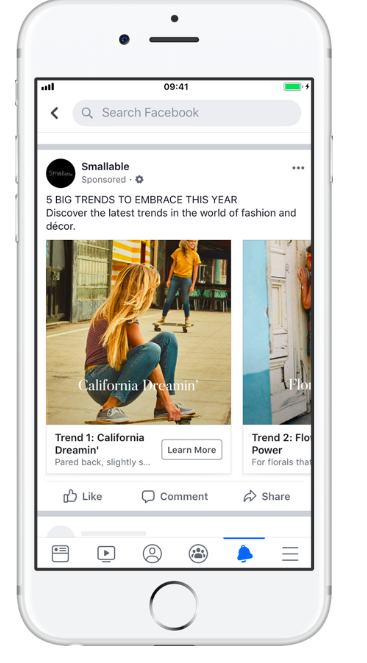
Messenger ads
Facebook Messenger ads give you access to the 1.3 billion people who use Messenger every month. When creating your ad, simply choose Messenger as the desired placement. You also need to select Facebook feed.
Here’s what an ad looks like in the Messenger app:
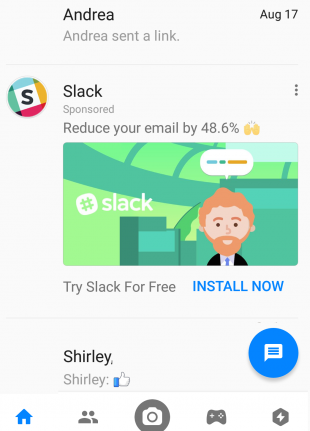
You can also run “click-to-Messenger” ads in the Facebook feed. These ads feature a call-to-action button that opens a Messenger conversation with your Facebook Page, so people can have a one-on-one conversation with one of your salespeople or customer service reps.
Stories ads
Scientific American found that 72% of millenials won’t rotate their phones to watch widescreen videos. Stories ads are a full-screen vertical video format that allow you to maximize screen real estate without expecting viewers to turn the screen.

These ads have proven highly effective. A Facebook-commissioned Ipsos survey showed that more than half of people said they were making more online purchases because of Stories ads.
Stories augmented reality ads
Augmented reality ads use features like filters and animation to allow people to interact with your brand. This ad format is new to Facebook, but 63% of U.S. Internet users say they have already tried an AR brand experience. Facebook AR Stories ads go into open beta this fall.
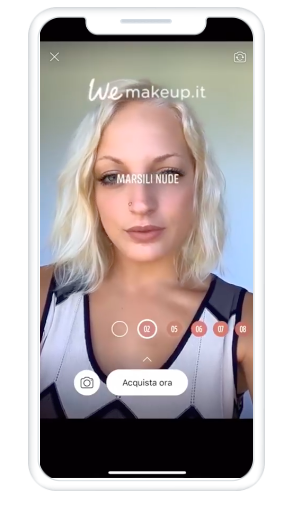
Playable ads
This is another new ad format that incorporates interactivity. You create a game experience that encourages people to interact with your creative content.
Vans used a playable ad to increase brand lift and favorability.
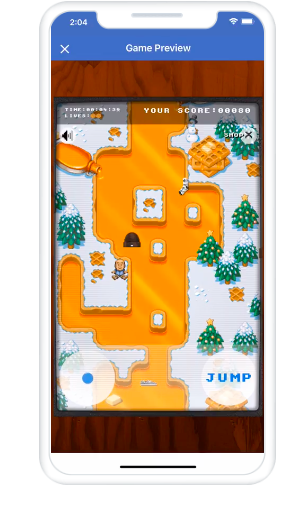
Bonus: Download a free guide that teaches you how to turn Facebook traffic into sales in four simple steps using Hootsuite.
How to advertise on Facebook
If you already have a Facebook business page (and you should), you can head straight to the Facebook Ads Manager or Business Manager to create your Facebook ad campaign. If you don’t yet have a business page, you’ll need to create one first.
We’ll follow the steps for Ads Manager in this post. If you’d prefer to use Business Manager, you can get the details in our post on how to use Facebook Business Manager.
Step 1. Choose your objective
Log into Facebook Ads Manager and select the Campaigns tab, then click Create to get started with a new Facebook ad campaign.
Facebook offers 11 marketing objectives based on what you want your ad to accomplish. Here’s how they align with business goals:
- Brand awareness: Introduce your brand to a new audience.
- Reach: Expose your ad to as many people in your audience as possible.
- Traffic: Drive traffic to a specific web page, app, or Facebook Messenger conversation.
- Engagement: Reach a wide audience to increase the number of post engagements or Page Likes, increase attendance at your event, or encourage people to claim a special offer.
- App installs: Get people to install your app.
- Video views: Get more people to watch your videos.
- Lead generation: Get new prospects into your sales funnel.
- Messages: Encourage people to contact your business using Facebook Messenger.
- Conversions: Get people to take a specific action on your website (like subscribe to your list or buy your product), with your app, or in Facebook Messenger.
- Catalog sales: Connect your Facebook ads to your product catalog to show people ads for the products they are most likely to want to buy.
- Store traffic: Drive nearby customers to bricks-and-mortar stores.
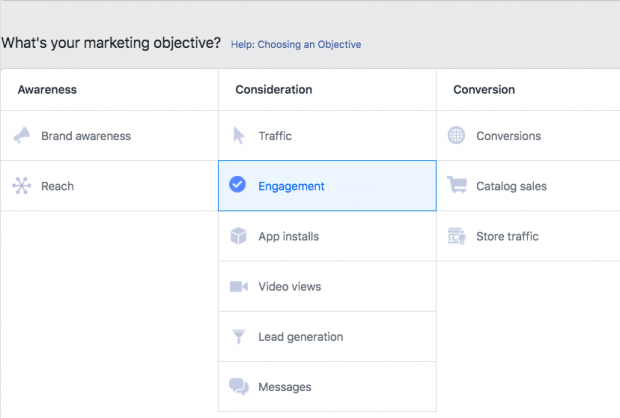
Choose a campaign objective based on your goals for this particular ad. Keep in mind that for conversion-oriented objectives (like sales) you can pay per action, but for exposure objectives (like traffic and views) you will pay for impressions.
For this example, we’ll choose the Engagements objective. Some of the options you see in the next steps will vary slightly based on which objective you choose.
Step 2. Name your campaign
Scroll down to name your Facebook ad campaign and choose whether to set up an A/B split test. You will also choose whether to turn on budget optimization. This option can be useful if you’re using multiple ad sets, but for now you can leave it turned off.
For the Engagements objective, you’ll also choose whether to focus on post engagement, page likes, or event responses. For this example, we’ll choose Page likes.
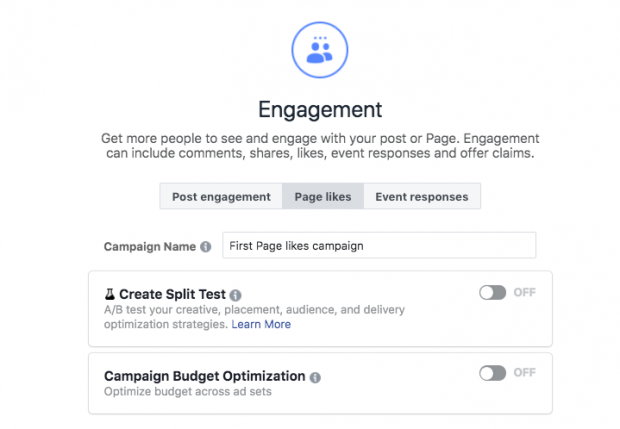
Step 3. Set up your ad account
If you’ve already set up an account, you’ll see a button that says . Click that to move on to the next step.
But if you’re new to Facebook advertising, you’ll see a button that says Set Up Ad Account. Click that and you’ll be prompted to enter some key details to create your ad account. Enter your country, preferred currency, and time zone, then click Continue.
Choose wisely, because if you want to change these options later, you’ll have to create a separate ad account.
Step 4. Target your audience
At the top of this screen, you will name your Facebook ad campaign and choose which Page to promote.
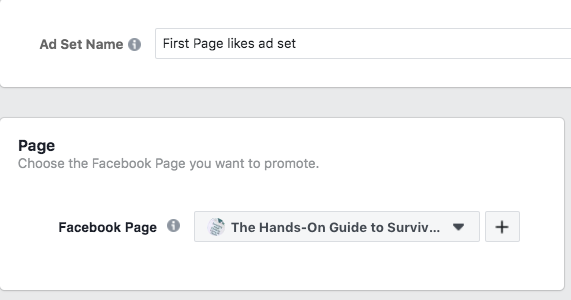
Scroll down to start building the target audience for your ads.
You’ll see the first option is to add a custom audience of people who have already interacted with your business on or off Facebook. We’ve got a separate guide to walk you through Facebook custom audiences, so here we’ll focus on the targeting options.
Start by selecting your target location, age, gender, and language. As you make your selections, keep an eye on the audience size indicator on the right of the screen, which gives you a sense of your potential ad reach.
You’ll also see an estimated number of Page likes. These estimates will be more accurate if you have run campaigns before, since Facebook will have more data to work with. Always keep in mind that these are estimates, not guarantees.
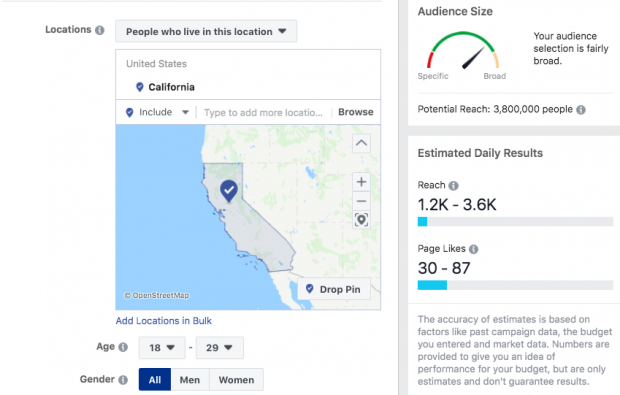
Now it’s time for the detailed targeting. Remember: Effective targeting is key to maximizing ROI—and there’s no shortage of ways to target your audience using Facebook Ads Manager. You have two fields here in which to make your audience as specific as you choose:
- Detailed targeting: Use this field to specifically include or exclude people based on demographics, interests, and behaviors. You can get really specific here. For instance, you could choose to target people who are interested in both meditation and yoga, but exclude people who are interested in hot yoga.
- Connections: You can target or exclude people who have an existing connection to your Facebook Page, your app, or an event you managed. For example, if you want to reach a new audience, your would select “Exclude people who like your Page.” If you want to promote an offer or new product to existing fans, select “People who like your Page” to reach people who already know your brand. You can also choose to target friends of people who have previously interacted with your brand.
Check out these eight essential Facebook targeting tips for more on this subject.
Step 5. Choose your Facebook ad placements
Scroll down to choose where your ads will appear. If you’re new to Facebook advertising, the simplest choice is to use Automatic Placements. When you select this option, Facebook will automatically place your ads across Facebook, Instagram, Messenger, and the Audience Network when they are likely to get the best results.
Once you have more experience, you may wish to place your Facebook ads in specific locations. You have the following options:
- Device type: Mobile, desktop, or both.
- Platform: Facebook, Instagram, Audience Network, or Messenger
- Placements: Feeds, Stories, in-stream (for videos), messages, in-article, and apps and sites (external to Facebook).
- Specific mobile devices and operating systems: iOS, Android, feature phones, or all devices.
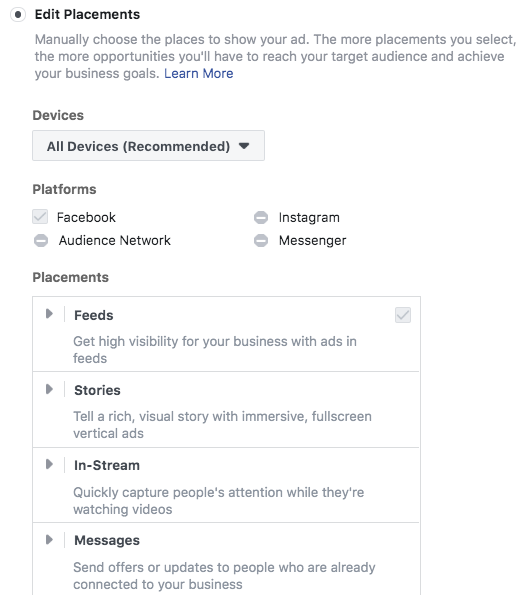
Step 6. Set your budget and schedule
Next, you decide how much money you want to spend on your Facebook ad campaign. You can choose a daily or lifetime budget, then set the start and end dates if you want to schedule your ad in the future, or choose to make it live right away.
You can also add in an optional cost and bid controls, which will cap the amounts per action rather than for your overall campaign.
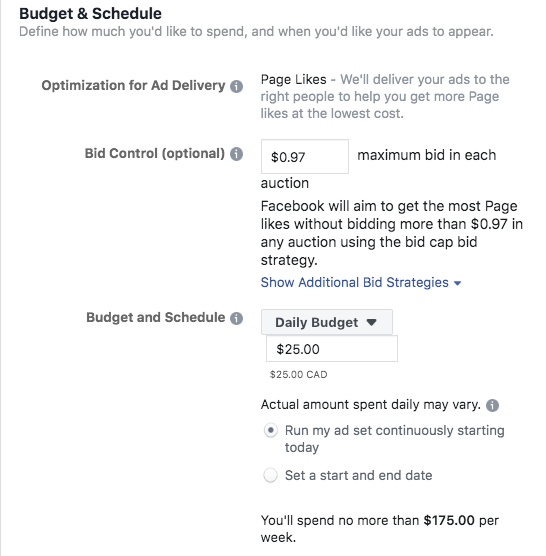
You can get into pretty fine detail about how you want to spend your money using the advanced budget options.
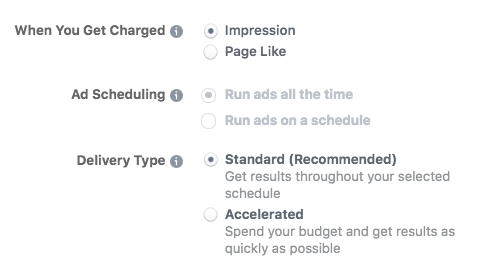
Keep in mind that running your Facebook paid ads on a schedule may be the most efficient way to spend your budget, since you can choose only to serve your ad when your target audience is most likely to be on Facebook. You can only set a schedule if you have created a lifetime budget for your ad.
When you’ve made your selections, and you’re happy with the audience size indicator, click Continue.
Step 7. Create your ad
First choose your ad format, then enter the text and media components for your ad. The formats available will vary based on the campaign objective you selected back at the beginning of this process.
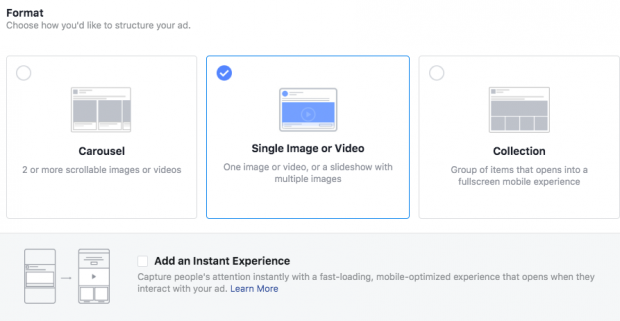
Use the preview tool at the bottom of the page to make sure your ad looks good for all potential placements (mobile, desktop news feed, right column, and so on). When you’re happy with your choices, click the green Confirm button to submit your order, then wait to get an email from Facebook notifying you that your ad has been approved.
Facebook ad specs
There are a lot of details to keep in mind when getting your images and videos ready for Facebook ads. Since these details can change often, we’ve compiled them in a separate, regularly updated post of Facebook ad sizes.
We’ve also got a set of 16 free Facebook ad templates you can use to help create your ads in just a few minutes.
Text and objective specs for Facebook ads
To create the best Facebook ads, you need to keep the recommended character counts in mind. Anything beyond these text limits will be cut off.
You also need to understand which types of Facebook ad work with each of the ad campaign objectives described above.
Image ads
- Headline: 25 characters
- Link description: 30 characters
- Body text: 125 characters
- Campaign objectives: All except video views
Video ads
- Headline: 25 characters
- Link description: 30 characters
- Body text: 125 characters
- Campaign objectives: All except catalog sales
Facebook Stories ads
- Text: No set character count. Aim to leave 250 pixels text-free at the top and bottom of the ad.
- Campaign objectives: Engagement, messages, catalog sales, store traffic
Carousel ads
- Headline: 25 characters
- Link description: 20 characters
- Body text: 125 characters
- Campaign objectives: All except engagement and video views
Slideshow ads
- Headline: 25 characters
- Link description: 30 characters
- Body text: 125 characters
- Campaign objectives: All
Collection ads
- Headline: 25 characters
- Link description: n/a
- Body text: 90 characters
- Campaign objectives: Traffic, conversions, catalog sales, store traffic
Instant Experience ads
- Text: Blocks of text up to 500 words each.
- Campaign objectives: All except lead generation, catalog sales, and messages
Messenger Inbox ads
- Headline: n/a
- Link description: n/a
- Body text: 125 characters
- Campaign objectives: Traffic, app installs, conversions, catalog sales, messages
5 smart tips for running Facebook ads
1. Experiment with audience targeting
Start with a narrow audience and then broaden it slowly by adding one interest category at a time. For example, you could start with an audience specifically interested in “Napa Valley wine tours” and then broaden it after a few weeks.
You could start by adding adding “wine tasting,” then “food and wine,” and so on. That way, you’ll have a good idea of how expanding your target audience affects your results.
We go into this concept in detail in our post on how to use Facebook Audience Insights.
You can also use audience targeting to create different ads for groups related to different business goals. For example, you can speak to existing customers differently than you do to people who have never heard of your business before. You can also offer promotions based on your existing relationship.
If you have a local business, you can target your audience by zip or postal code. This is also helpful if you know a particular city or neighborhood converts well.
Pro tip: Be careful with the assumptions you make about your audience when choosing your targeting options. Since moving to Europe, I get a lot of Facebook ads that make perfect sense based on where I live. One problem: They’re in Dutch, which I don’t speak (yet).
Advertisers are paying to show me ads I don’t understand, which they could easily avoid with language targeting.
2. Use the Facebook Pixel
The Facebook pixel is a small piece of code that can have a big impact on your Facebook ad campaign. Once you place the code on your website, it allows you to track conversions, remarket to people who have viewed a product on your site, and create lookalike audiences.
Even if you’re not ready yet to engage in some of the more advanced Facebook Pixel strategies, you should install it now. That way you’ll have tracking and remarketing data ready to go when you are ready to start optimizing your Facebook ads.
Use our step-by-step guide to using the Facebook Pixel to get it set up on your website now.
3. Use top-notch photos and video
You know what’s a turnoff? Blurry photos. Or pixelated photos. Or jumpy videos that make you feel sick. Your words are important, sure, but your visuals are what will first grab viewers’ attention and create the best impression.
These free stock photo websites can help you source high-quality images to use in your ads.
4. Test everything
It’s important not to make assumptions about what will work and what won’t in your Facebook ads. Every time you try something new, you should test it against your previous ads so you can see whether you’re making improvements to the metrics that matter most to you.
The best practices for Facebook ads are constantly changing. Only you know what works for your specific audience. And the only way you can keep that knowledge up to date is by testing.
Since this is such an important topic, we’ve got a whole guide on how to use social media for A/B testing.
5. Track and optimize performance
Closely monitor how your campaigns perform in the Facebook Ads Manager dashboard. If a campaign isn’t performing well, put your money into an ad that is instead.
If you’re just starting out, it might make sense to run several ads with small audiences and budgets. Once you’ve determined what works best, use the winning ad as your primary campaign.
Here are a couple more resources on this:
There are tools that will simplify—and even automate—this process.
For solo marketers, agencies, and small to medium-size businesses, AdEspresso makes creating, managing, and optimizing ads quick and uncomplicated.
If you work for a larger organization, we of course recommend Hootsuite Ads. From the same dashboard where you monitor all your other social channels, you can create and test hundreds of Facebook ads in minutes. And with easy-to-understand analytics, you can uncover your best ads at a glance.
You can also re-allocate money from your under-performing ads to top-performers (even if they’re on another social network). Automatically boost budgets or start new campaigns based on pre-set performance triggers. And then improve performance further with automatic, daily recommendations.
Bonus: Download a free guide that teaches you how to turn Facebook traffic into sales in four simple steps using Hootsuite.
Facebook ad ideas
Ready to go but not sure what you should promote with your Facebook ads? We’ve put together three campaign strategies to get you started. If you’re looking for more inspiration, check out our roundup of great Facebook ad examples.
Facebook advertising strategy 1: Convert a proven piece of content into a video ad
Every brand has a few pieces of content that drive most of the traffic each month. Adapting that content into a short video can be a great way to repackage top content for the best Facebook ads.
To create your video, think about ways to convey your content’s key messages through short text and images. Then, use one of these social video tools to create your video, or create a slideshow video ad in Facebook Ads Manager.
Repurposing great blog content as social video is a favorite strategy at Hootsuite, so you can see lots of great examples on the Hootsuite Facebook Page. For instance, our video team repurposed this blog post on Instagram Stories apps into a Facebook video.
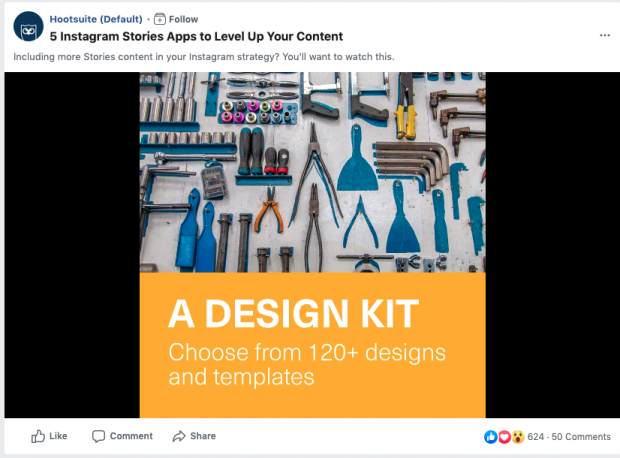
Pro tip: Check out our social video strategy kit for marketers, which has lots of great insights about what types of video work best on social media.
Facebook advertising strategy 2: Drive a direct sale
If you have a recognized brand and a good product, especially one with a relatively low price point, there’s no reason Facebook can’t generate direct sales.
Thinx uses this approach to sell their period-proof underwear. Since the company has garnered significant media attention and has a relatively low-priced product, it’s a great candidate for this kind of ad approach.
Pro tip: One of the most effective ways to drive sales directly from a Facebook ad is to target people who have already considered buying your product.
You could try targeted offers, product recommendations, or reminders to complete a purchase. We cover this concept—known as remarketing—in our blog post on how to optimize Facebook ads.
Facebook advertising strategy 3: Think beyond the web
You don’t have to limit your Facebook advertising strategy to online sales. With the store traffic objective, you can promote offline purchases, too.
You can also drive people to an offline event. Use the engagement objective to increase event responses on Facebook, or the traffic or conversions objectives to sell more tickets.
Or, use the lead generation objective to get people to your store or dealership to experience your product in person—for example, through a test drive.
Louis Vuitton used the store traffic objective in Italy to target adult shoppers within a set radius of one of their eight stores in that country. The ads used a carousel format to highlight Louis Vuitton products along with a map to the nearest store location. The ads led to 13,000 store visits at a cost of 1.32 euros per visit.
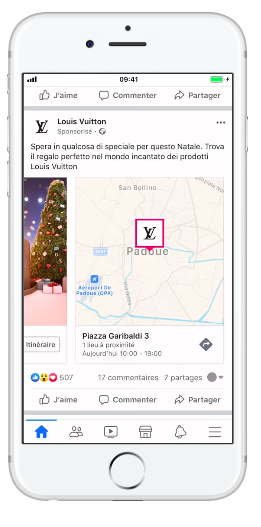
Pro tip: Facebook allows you to track offline conversions so you can understand the effectiveness of ads that drive sales offline. You can also use this tracking information to build custom audiences of people who interact with your brand offline, so you can target them even more effectively with future ads.
Manage all your digital ad campaigns from a single dashboard with Hootsuite Ads. Create and launch campaigns, monitor results, and optimize performance to get the most out of your ad budget. Try it today!
With files from James Mulvey.
The post How to Advertise on Facebook in 2020: The Definitive Facebook Ads Guide appeared first on Hootsuite Social Media Management.
Article syndicated from HootSuite https://blog.hootsuite.com/how-to-advertise-on-facebook/
