Facebook Automation Tools, Software, and Tips to Save You Time
There are a lot of things humans are better at than robots: Threading a needle. Roller skating. Kissing (for now). But in certain instances, technology has us beat. Take Facebook automation tools and software, for example.
Facebook automation software is designed to automatically handle the tedious maintenance of your brand’s Facebook page more efficiently and effectively than even the best social media coordinator could.
Of course, with great power comes great responsibility, as Spiderman’s Uncle Ben and also RuPaul have so famously said. Just because you can automate almost every Facebook action, doesn’t mean you should.
Good Facebook page automation is about streamlining the administrative stuff so you can focus on what really matters: serving up great, engaging content to your followers.
Read on for the do’s, and don’t’s of optimizing Facebook automation responsibly to make your social presence the most human it can be.
Table of contents
What is bad Facebook automation?
What is good Facebook automation?
Facebook automation tools to help you save time
Bonus: Download a free guide that teaches you how to turn Facebook traffic into sales in four simple steps using Hootsuite.
What is bad Facebook automation?
Bad Facebook automation is anything that looks or feels spammy.
Even when done with the best of intentions, these behaviours can get you blocked by users, or worse, the network all together.
Buying followers
Sure, it’s a common practice (even Rhianna has done it!) but buying followers can get your account in big trouble with Facebook.
Auditing tools can spot artificially inflated accounts in seconds. When 1,000 new “fans” start following you in one go, that can be a bit of a red flag… as can the fact that they don’t exactly “engage” with your content.
Facebook has an interest in making sure its site is full of real people having real conversations. They’re cracking down on automated followers now more than ever.
In fact, buying followers is actually a violation of the terms of service. Not only could your expensive fake friends be deleted, your account might be suspended all together. Is having an inflated number of followers worth the demise of your brand?
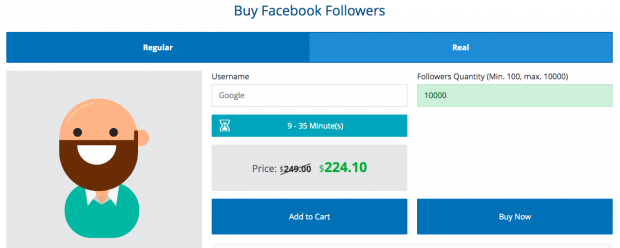
Source: Instafollowers
A good social media rule of thumb: if it would be sad behaviour at a birthday party, it’s probably sad online too. Earn your friends, don’t buy them.
Cross-posting automated messages from other networks
What works for a Twitter post doesn’t always work on FB.
I totally get that doubling down on a post saves time,. But when you automate cross-platform sharing, you risk a sloppy post that can look carelessly spammy. Inappropriate hashtags, weirdly cropped photos or broken links aren’t exactly the kind of thing that inspires engagement.
This post from a fashion brand Fate Clothing was cross-posted from Instagram to Twitter, and cuts off mid-way. And what, Fate Clothing? And what?!?!
We had to crack a cold one in celebration to the month of May ending on a BANGER!????
•
We COMPLETELY FINISHED reinventing our online web store JUST in time for our wide variety of SS20 products to be finalized and… https://t.co/iGwrBMSRj8— FateClothingCo (@1FateClothingCo) May 19, 2020
Automating likes and comments
Letting automation handle comments and likes is like buying a $5 Starbucks card for your partner for your wedding anniversary. It’s lazy and thoughtless (and maybe even a little dangerous).
This is the part of Facebook experience where it’s essential to be hands-on. If you give the robot free reign to like any post that mentions you, what happens when someone is complaining about your brand… or affiliating it with something unsavoury?
Comments, likewise, should be intentional and specific. Your brand’s reputation is at stake with every post you make, after all.
There’s enough out there in the world you can’t control (wow, am I okay right now?). Take the reins back for this one.
Automating DMs
See above. Nothing says “please block me” quite like a generic spam letter popping up unprovoked in your Facebook messages.
What is good Facebook automation?
The most positive, legitimate reason to use Facebook automation is to save time so that you can focus on what actually matters — creating great content and genuinely connecting with your community. That might include…
Scheduling messages
Crafting messages specifically for Facebook to schedule for later is a legit timesaving tactic.
While automating what you say in a Facebook post might be questionable, automating when you post is absolutely a smart move.
Keeping up with the ideal posting schedule can be a challenge for sure. A little advance planning—especially when you’re in the creative zone!—can go a long way to ensure you’ve got the right content going up at the right time.
You can do this on Facebook itself, or with a third-party scheduler like Hootsuite (we’d be remiss not to mention it.) Keep in mind that scheduling is only possible with a Facebook for Business Page right now.
Saving replies for frequently asked questions
Having pre-composed responses ready to roll for common questions can be highly efficient. (Plus, it’s a great way to ensure that your conversations with customers stay on-brand.)
Of course every fan or customer is a unique and precious angel who deserves your utmost, individualized attention. But a pre-written response can help them get the information they need quickly, so it’s really a win-win.
For example, if you’re a restaurant and you receive approximately 1,000 messages per day asking if you do take out, this could be a useful tactic for you.
Using search streams to find relevant users, topics, and content
If Archie has taught us anything by trying to date both Betty and Veronica at the same restaurant on the same night, even with a pair of rollerskates, you can’t be everywhere at once.
Get a little help keeping track of all the news you need—including auto social searches by keywords, topics, hashtags and users—with automated search streams.
For example, you could set up one stream to monitor your competitors’ posts, one for a branded hashtag created by your business, and another for influencers that you work with regularly.
Repurposing content from other networks for Facebook
Tracking all of your social platforms via a third-party social media management app is a way to quickly and easily assess which posts are gaining traction out there in the world… and maybe find some inspiration for a Facebook post along the way.
Of course, “repurposing” doesn’t just mean copy and paste from your Instagram feed. (See our post on best practices for cross-platform posting here.) Facebook is a unique beast. Audiences here typically want a story, something inspiring and educational.
Automation in this case is about helping you identify topical trends so that you can build from there and customize a story specifically for your Facebook crew.
Using a chatbot for initial customer service interactions
Similar to having saved replies for FAQs, Facebook’s automated chatbots can help handle quick-and-dirty interactions so you can save your personal touch for more complex queries.
People exchange 2 billion messages with businesses via Facebook Messenger each month. That’s a lot of potential conversations: why not plan out automated Facebook message replies to filter out easy-to-automate requests like delivery tracking or appointment booking?
When used to supplement human interaction, not replace it, AI chatbots can improve service times and increase customer satisfaction. Dream team!
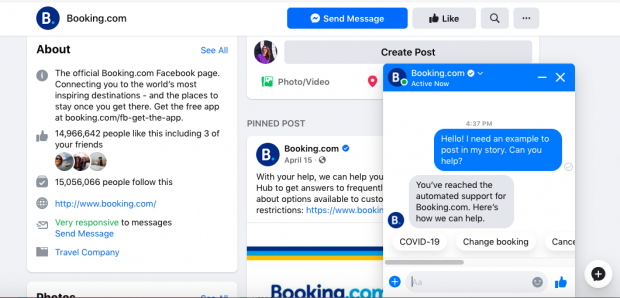
Source: Booking.com Facebook page
A/B testing ads
Want to make the most of your social media spend? Automate the tracking of your social media A/B testing.
You’ll get data on the fly for your slight variations, so you can adapt and react in the moment.
If the stats are saying that a face-swap photo of your CEO and your mascot is trending, boost that post! With that kind of clickthrough rate, who would dare fire you?!
Automating regular performance reports
“What can’t be measured can’t be managed.” It’s something neither Uncle Ben nor RuPaul has said (that I know of), but that doesn’t mean it’s not true! Analyzing past performance is key to improving your future performance.
That’s why it’s so great that your pal Hootsuite Analytics can pull custom performance reports from your Facebook page. It’ll build a PDF, Excel, Powerpoint of CSV for you to review and share with your team.
9 Facebook automation tools to help you save time
Think of this list as your Facebook automation toolkit.
Bonus: Download a free guide that teaches you how to turn Facebook traffic into sales in four simple steps using Hootsuite.
The best Facebook automation tools and software are ones that free up your time for more important things. And in some cases, achieve things — like in-depth data collection and analysis — that would be downright impossible without the help of AI.
Hootsuite
Besides allowing you to bulk upload and schedule up to 350 Facebook posts in advance, Hootsuite can also help you automate a bunch of other Facebook management tasks. You can curate custom streams for social listening, and get automatic reporting. Plus, with the content library, you’ve got access to high-quality, on-brand content in seconds to help you create new posts quickly.
You can also boost your top performing content automatically with Hootsuite. Want more views? They’re just a few clicks away.
Hootsuite Inbox
Within Hootsuite, you’ve got access to Inbox, a super helpful tool for managing all your social conversations (private and public!) in one place. Facebook, LinkedIn, Twitter, the whole gang is here.
Tag or categorize messages, assign responses to your team, and most importantly, release that constant anxiety that you’re letting something fall between the cracks.
AdEspresso
AdEspresso can auto-generate a variety of ad combinations based on the elements you’re testing, or you can test a preset combo. It’s pretty much the ultimate A/B testing tool for your Facebook ads.
Here, you can also select single or multiple audiences for trying out your sweet new ads. Whatever way you go, it’s a real power player.
Facebook Business Manager
This is a “one-stop shop” for handling your business assets — the place for tracking and reporting on Facebook ad performances. Here, you can also give access to partners or coworkers.
Chatfuel
If you’re chatbot curious, just integrate Chatfuel to automate your Facebook inbox. Bonus: it’s got a drag-and-drop interface: no coding required.
Mentionlytics
Mentionlytics is like the ultimate gossip, but in a good way: the monitoring engine scans the world wide web (including news sources and blogs) for instances of your brand, competitors or keywords and pulls them right into your Hootsuite dashboard.
BrandFort
Think of BrandFort as your bouncer… the muscle to shut down the haters.
The AI-based content moderator detects and hides public complaints, hate and spam. It takes “positive vibes only” very seriously.
Magento
The Magento Facebook Product Catalog Synchronization plugin pulls catalog products onto Facebook, automatically formatted neat-and-tidy for the platform.
IFTTT
Get your various accounts, platforms and technology to play nicely together with the help of IFFT (“If This Then That”). It’s programming stripped down to bare bones: just build a “recipe” of chain reactions that will kick off with a single action.
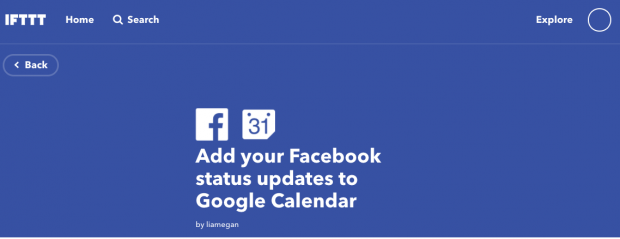
Source: IFTTT
For example, you could program your Twitter profile pic to change whenever you update your Facebook one. You could also archive all your Facebook status updates to Google Drive if you are a nerd who only gets satisfaction from looking at your work in a spreadsheet. (There are dozens of us! Dozens!
Used responsibly, social media automation can help you make the most of Facebook. Used irresponsibly, you’re treading into dangerous spammer territory. So go forth, and be the brand you wish to see in the world.
Use Hootsuite to save time and automate the busy work of engaging your Facebook audience. Schedule posts in advance, keep tabs on your competitors, automatically boost top performing content, and more. Try it today.
The post Facebook Automation Tools, Software, and Tips to Save You Time appeared first on Hootsuite Social Media Management.
Article syndicated from HootSuite https://blog.hootsuite.com/facebook-automation-tools-software/
