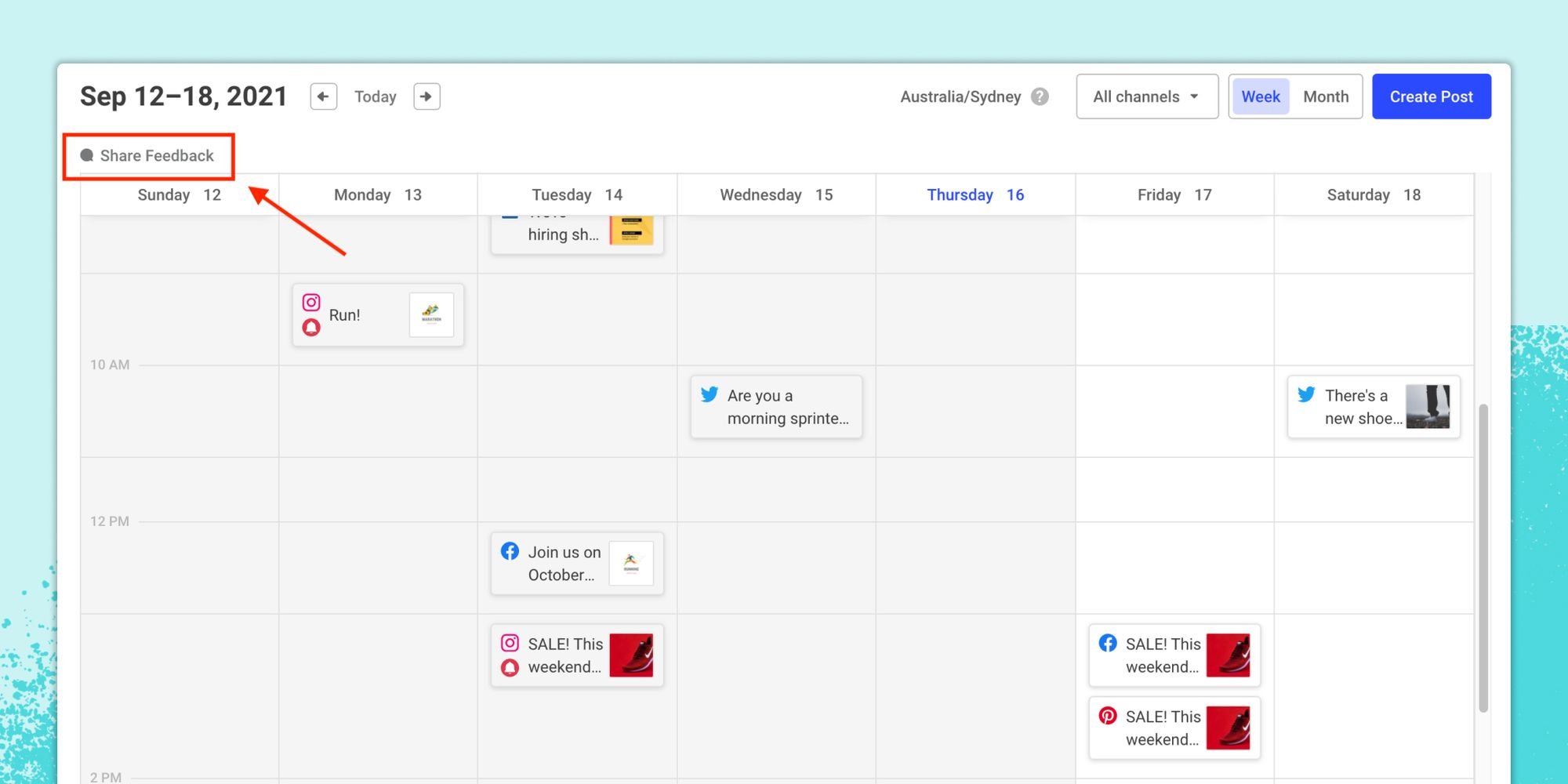Introducing a New Social Media Calendar
Back in 2015, we launched our first social media calendar. We were so excited to bring a new way of planning and scheduling to Buffer, and it proved to be a favorite feature among customers.
Since then, Buffer has changed a lot. We’ve re-designed our interface and added new planning features, like Stories Scheduling, Campaigns, and Hashtag Manager. Inevitably, our calendar started to feel a little dated and out-of-sync with the rest of Buffer. It even began living on a completely separate codebase, which made it difficult for engineers to make updates and fixes.
What started as a quiet call for improvements became a chorus of feedback from customers. In fact, the word “calendar” has appeared a whopping 247 times in our feature request form since the start of 2020.
The most common theme? Having all social media channels visible in one global calendar view. Here are a few examples:
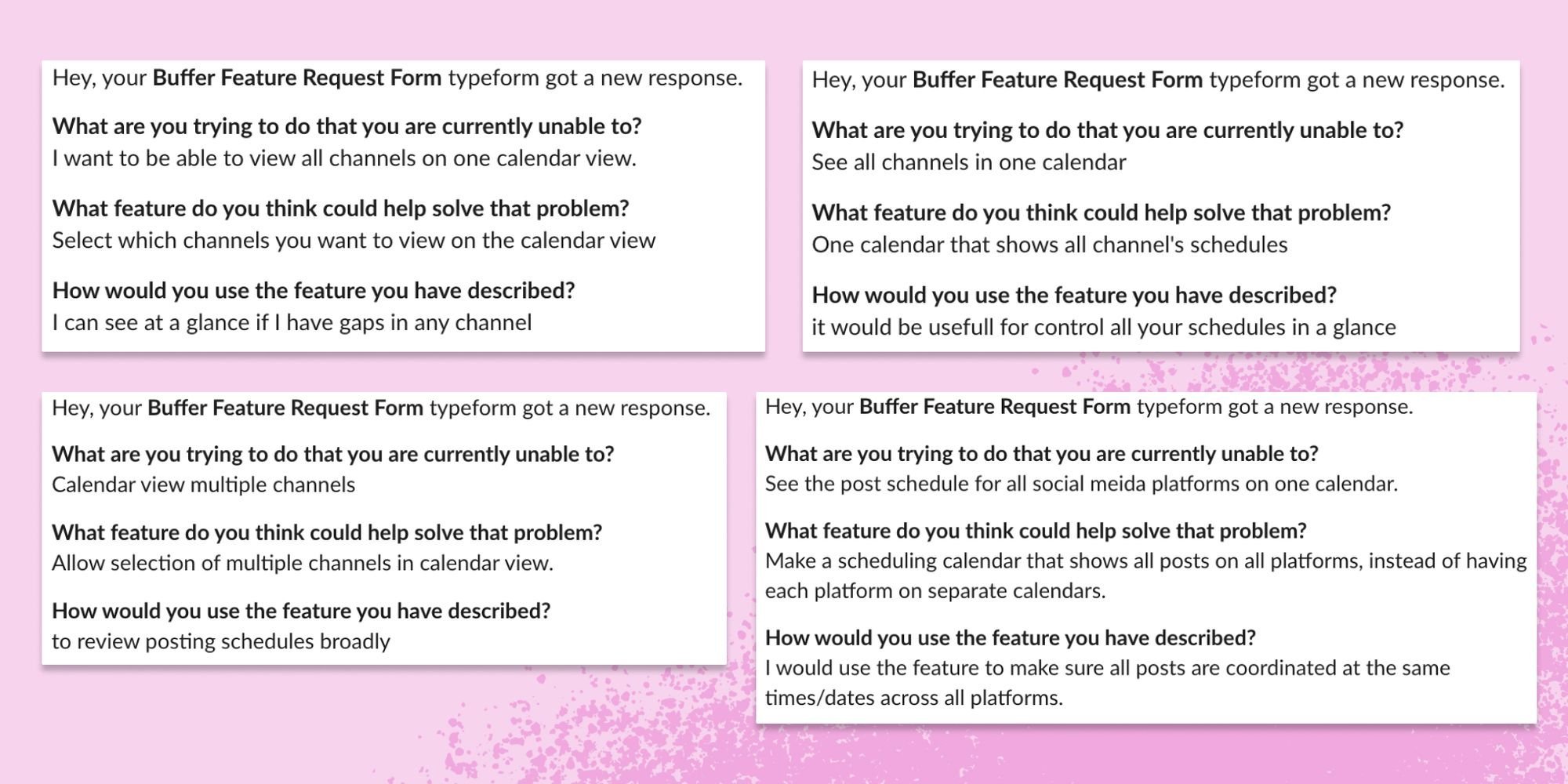
So, our design team got to work; interviewing customers, looking at existing usage patterns, and digging deeper into the ideal experience. This is how we summed it up in our design brief:
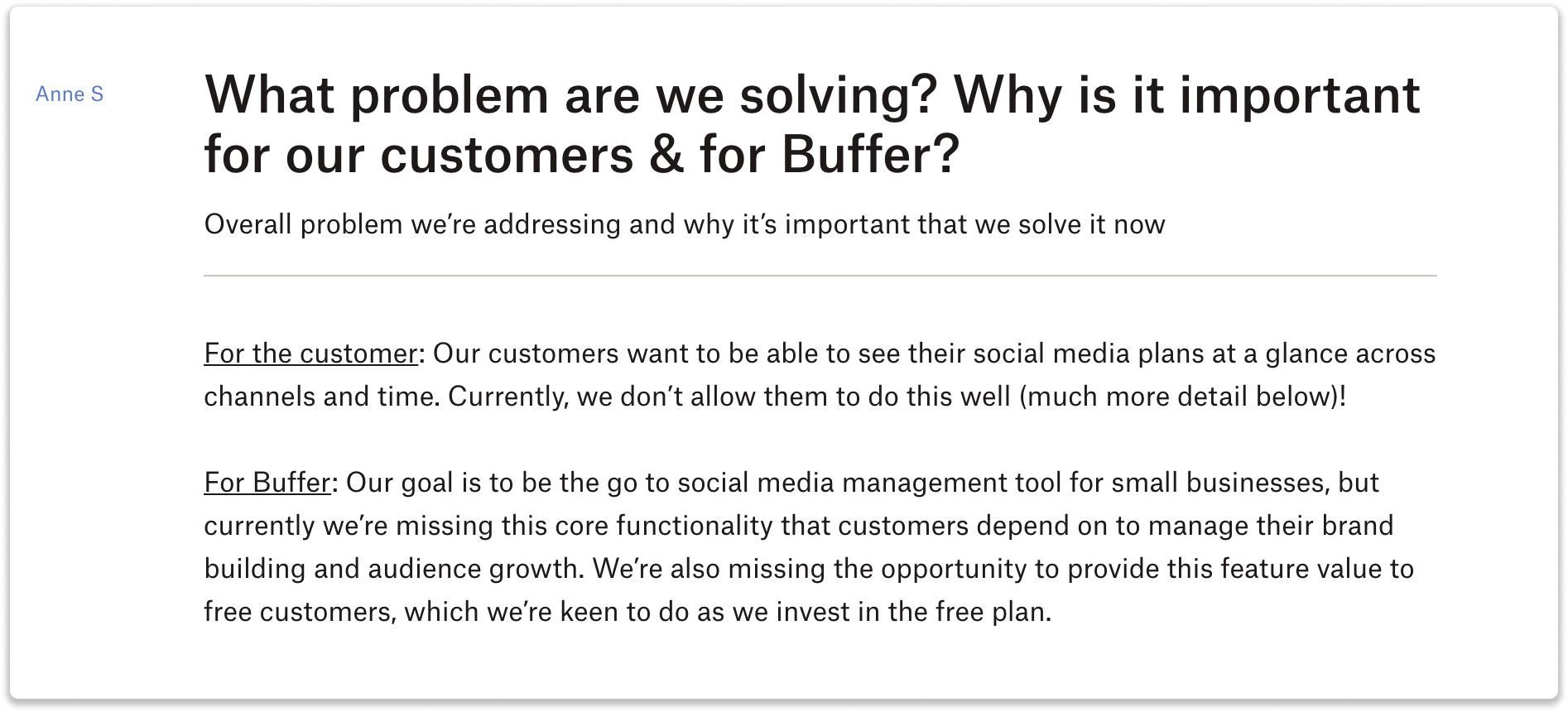
Which brings us to today, many prototypes later, launching a brand new calendar experience that's available on free and paid Buffer plans.
Let's take a closer look!
Total planning visibility
The new calendar sits within your publishing dashboard and you can access it from the menu on the left-hand side of the dashboard. You can choose between a weekly or monthly view.
The weekly view shows you the key details of each post you’ve scheduled for the week; the channel to which it is scheduled, a preview of the text, and a thumbnail of your image.
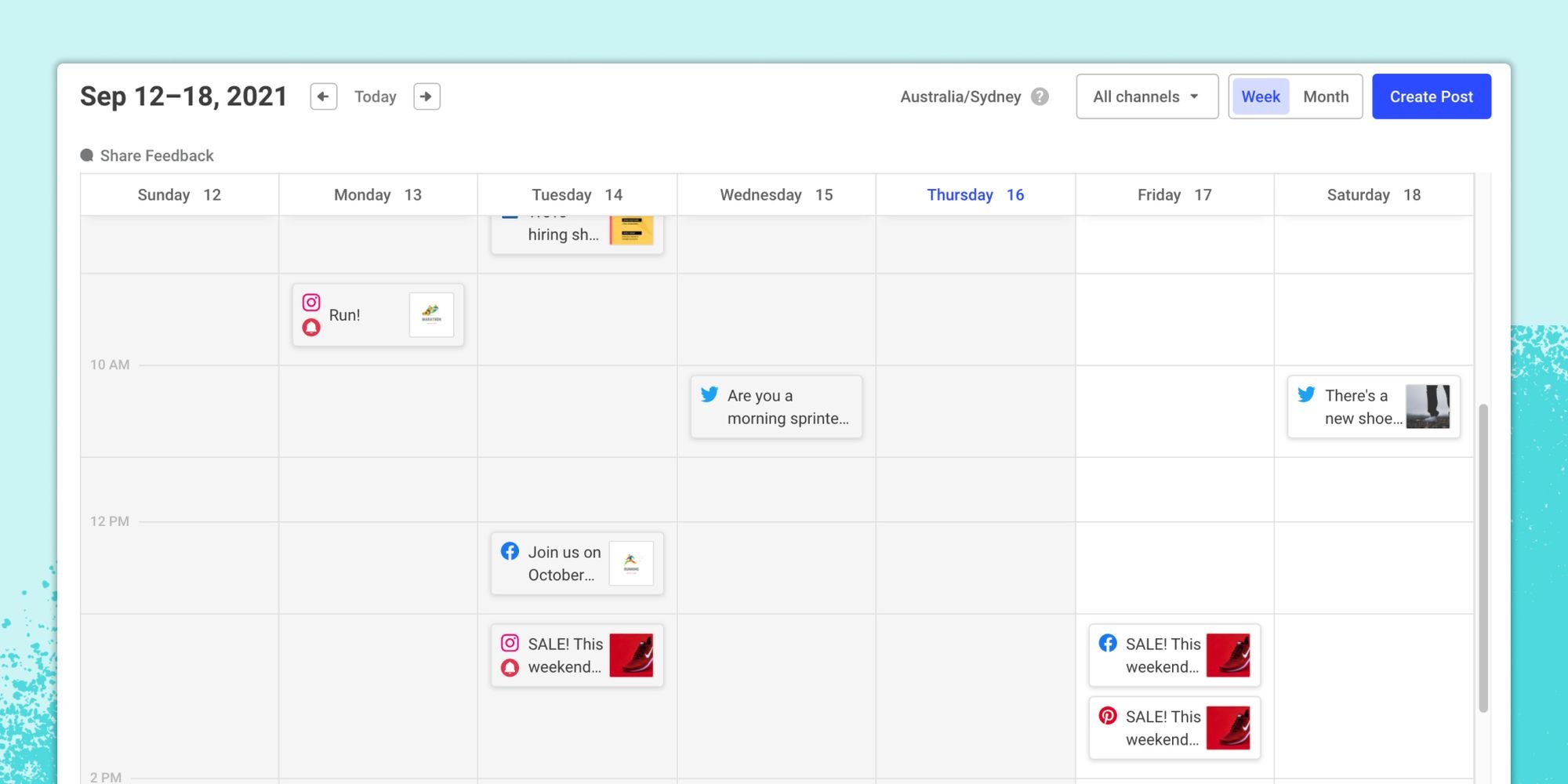
The monthly view gives you a higher-level snapshot of the month with timestamps for every scheduled post. It’s a great way to spot and fill gaps in your strategy.
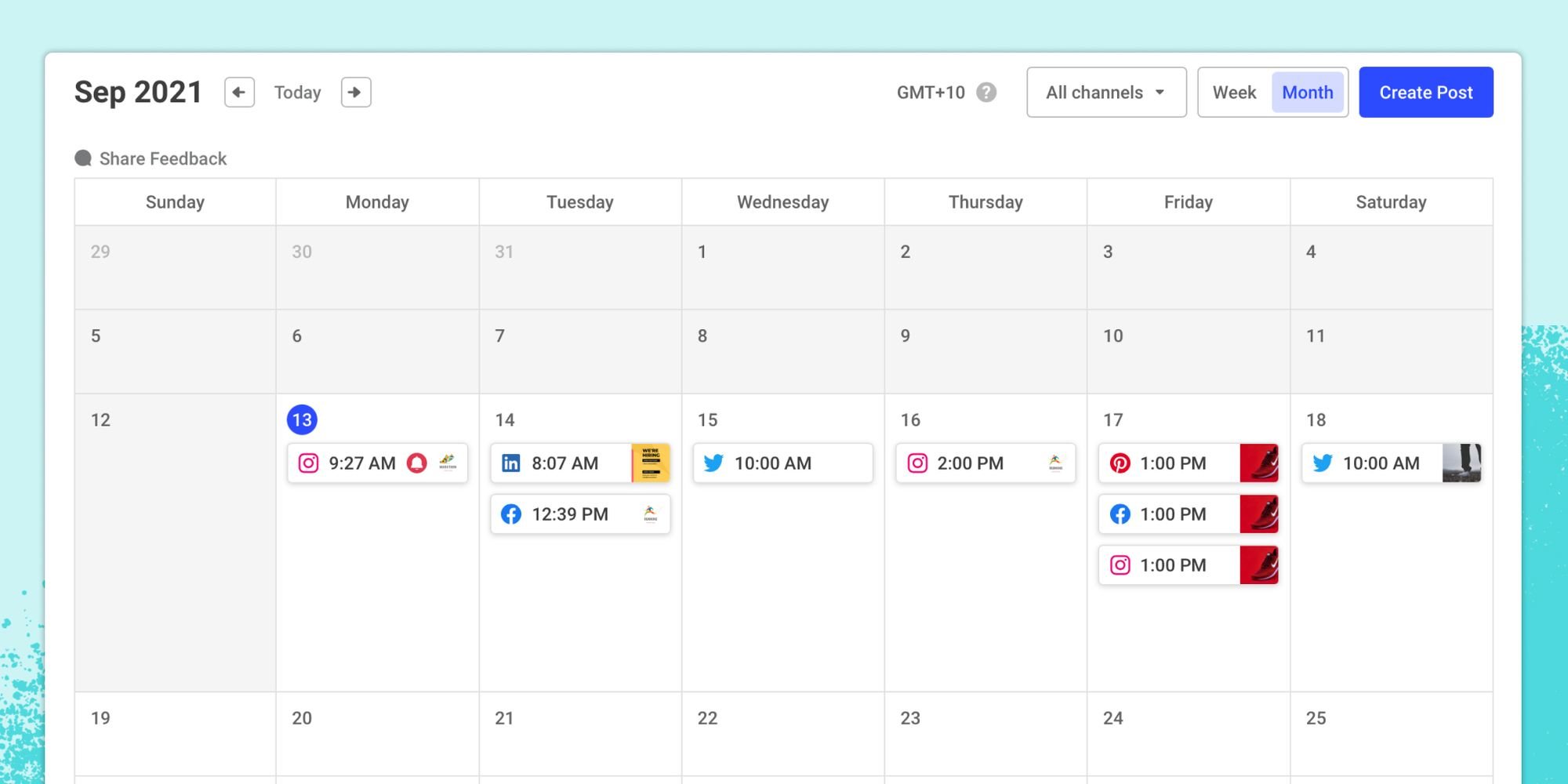
If you want to exclude certain channels from the calendar, you can use the Channels dropdown to choose which channels are shown.
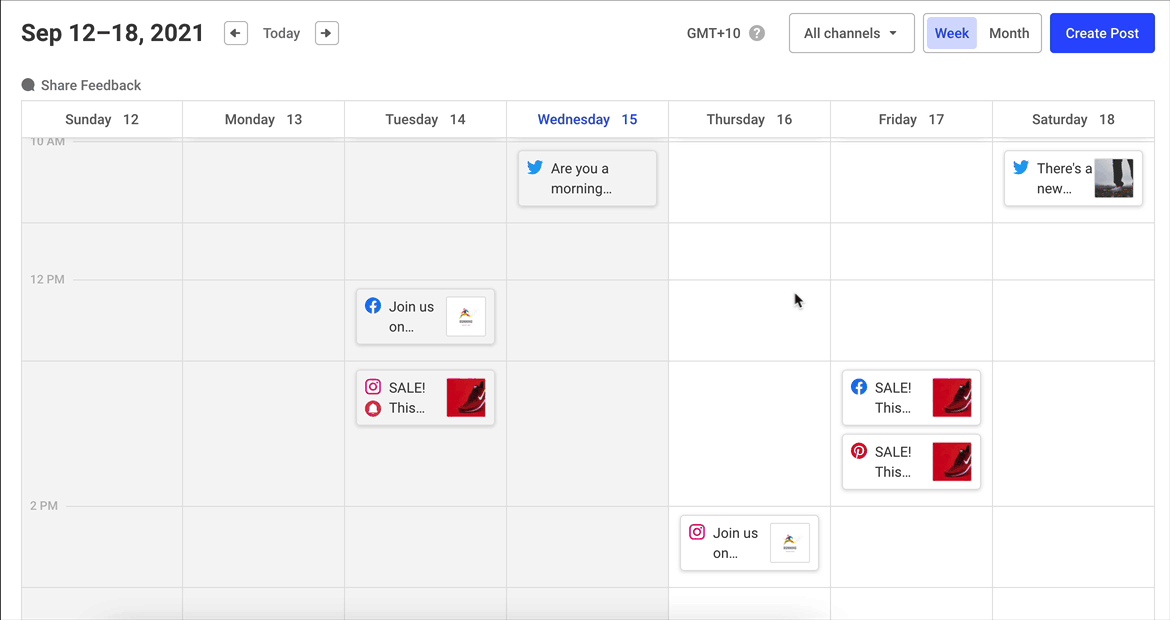
To add a new post to your calendar use the Create Post button. This will pop open the composer, where you can choose the scheduled time.
Note: we're currently exploring other ways to add and rearrange posts; for example by clicking on a timeslot and dragging and dropping. We'd love to hear whether this is important to you!
Check your calendar anywhere, anytime
The new calendar is built into our iOS and Android apps. It’s the quickest way to stay in sync with everything you have scheduled and add content on the go.
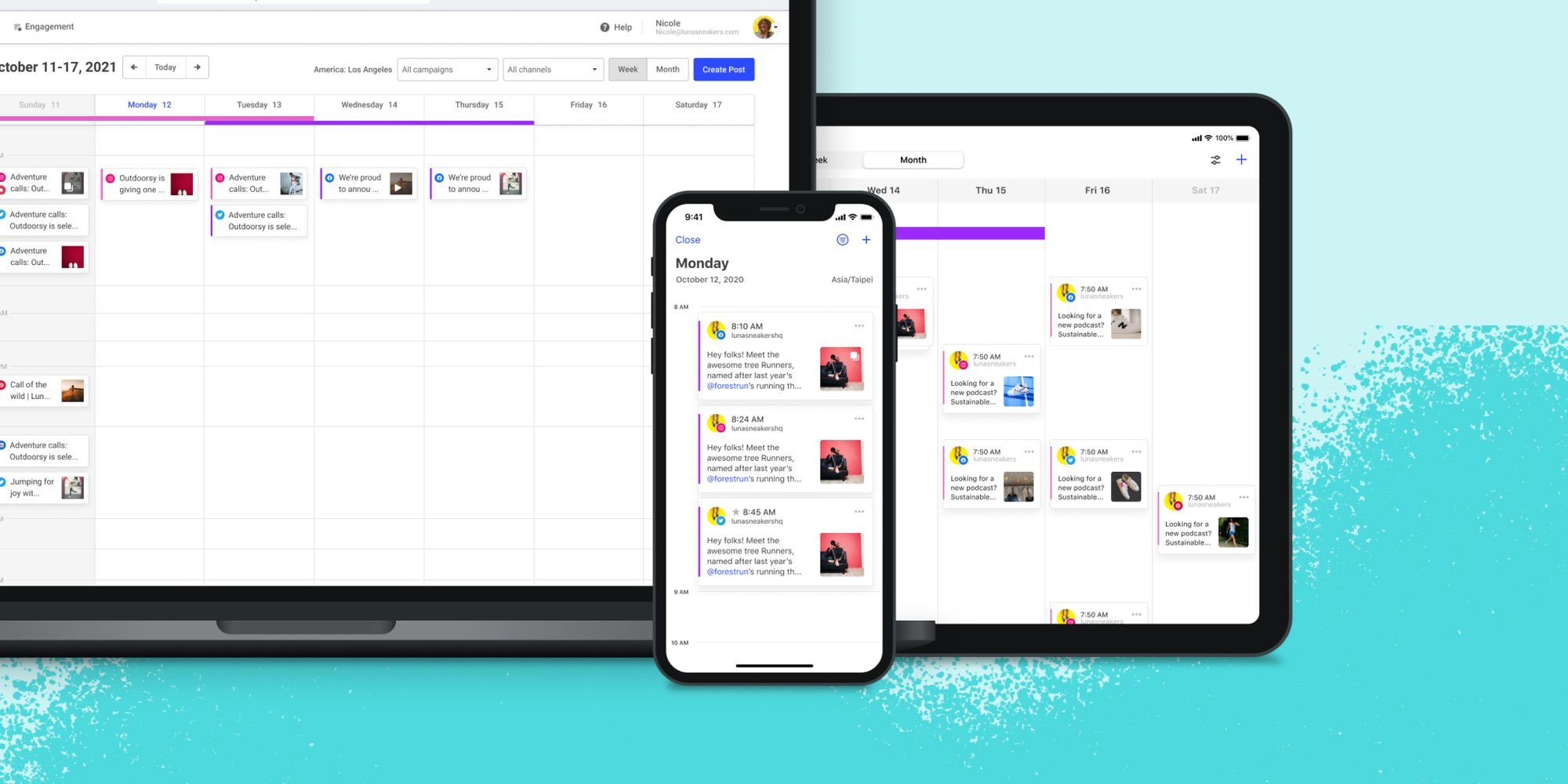
Much more to come
We’re excited to hear your feedback and to add more power to the new calendar. What should we add next? How can we make it twice as good? We have some ideas, including:
- Dragging and dropping posts around the calendar.
- Creating a post by clicking on a timeslot.
- Viewing and filtering Campaigns.
Share your thoughts
Excited about the new calendar? Have some ideas for us? Send us a tweet @buffer or use the Share Feedback button we’ve added right above the new calendar in your Buffer dashboard.