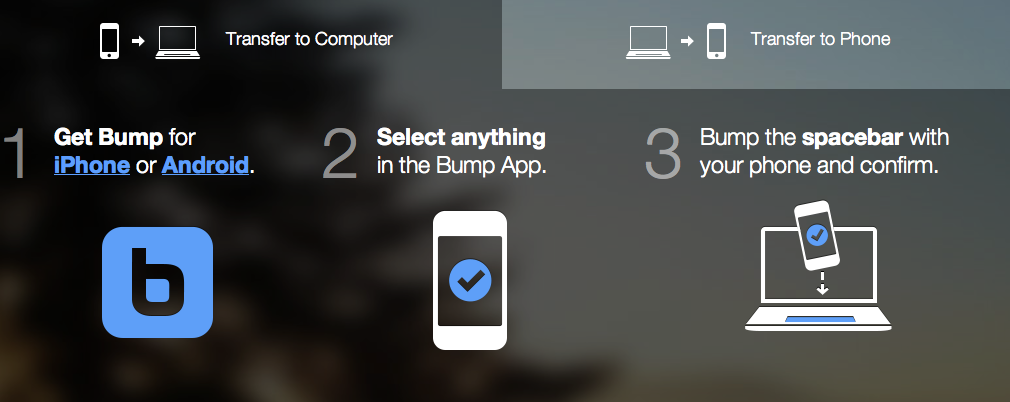Dani’s Favourite 7 Productivity Apple Apps: 3) Bump iPhone App
 3. Bump $FREE NZD (as in, no NZD).I have quite a few favourite F words. Fashion (I am a fashion and everything else blogger), Fiancé (I am into my second week of engaged life and loving it more each day, another F word that can't be written here which comes out of my mouth a little more than my Fiancé would like, and than there is my FAV F word, which I never hear enough these days. FREE!Who doesn't love a free app right? Bump is a an awesome free app that let's you share your phones files with another. I remember waaaaaay back in the day when I had a Samsung, I think it was a Samsung a801 (either that or very similar!) in Australia and it came with bluetooth! It was revolutionary. We would sit at a BBQ having a few drinks and send each other ring tones and photos, and thought we were all the bomb-diggity.Well times have changed. Bump has been around for a while, but it's best features are really in the current version (funnily enough!) You download it, set your profile up (I do love filling in forms - oh look, another favourite F word!) and set your profile pic. Then get bumping!What's awesome about Bump is that it is also available your computer. Look at the handy picture copied from the website below to find out how. Your computer WILL require a space bar - so if you don't have one of those, it's time to get a new computer.
3. Bump $FREE NZD (as in, no NZD).I have quite a few favourite F words. Fashion (I am a fashion and everything else blogger), Fiancé (I am into my second week of engaged life and loving it more each day, another F word that can't be written here which comes out of my mouth a little more than my Fiancé would like, and than there is my FAV F word, which I never hear enough these days. FREE!Who doesn't love a free app right? Bump is a an awesome free app that let's you share your phones files with another. I remember waaaaaay back in the day when I had a Samsung, I think it was a Samsung a801 (either that or very similar!) in Australia and it came with bluetooth! It was revolutionary. We would sit at a BBQ having a few drinks and send each other ring tones and photos, and thought we were all the bomb-diggity.Well times have changed. Bump has been around for a while, but it's best features are really in the current version (funnily enough!) You download it, set your profile up (I do love filling in forms - oh look, another favourite F word!) and set your profile pic. Then get bumping!What's awesome about Bump is that it is also available your computer. Look at the handy picture copied from the website below to find out how. Your computer WILL require a space bar - so if you don't have one of those, it's time to get a new computer.