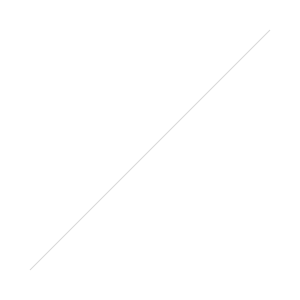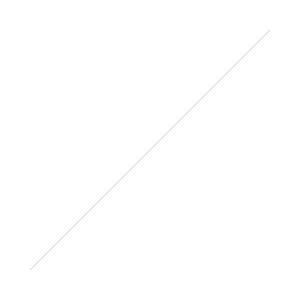Protect Yourself Online - Anti-Virus and Saved Passwords
Introduction
Welcome, over the next few weeks I will be guiding you through some basic and advanced client-side Internet security (Things you can do to protect yourself). The Internet is a wonderful place and a great invention. It has drastically changed our world all together, but with great power comes great responsibility. Many of which choose to use the Internet for "evil" purposes.Every day that goes by hackers are always trying to find ways to break into systems, corrupt computers, steal your data, sell your personal accounts to strangers, finding exploits and bringing down websites. I have been doing my own studying on hacking for quite some time in order to learn ways to protect myself from these threats and from my experience, no matter how much security we use and no matter how good the software is, we are always vulnerable on the Internet, however we can prevent most attacks and virus'.This week I will be focusing on a few basics every Internet user needs such as Anti-Virus. It stuns me every time I hear someone say "I've never used any Anti-Virus, I don't need one". In fact now days we need an Anti-Virus more than ever. Another topic we will be touching is "Saved Passwords" in your browsers and computers.
Anti-Virus
Did you know that Anti-Virus software is not only meant to stop Virus' that corrupt your computer. This is in fact the least of our worries. On a global scale hackers are creating very specific "Virus'" such as "RAT" and "Stealer's" (Which I will discus in depth in future articles) which can embed themselves into your computers registry and start up. Running silently in the background you wouldn't have a clue it was there. It's cleverly disguised as any other normal program running in the background.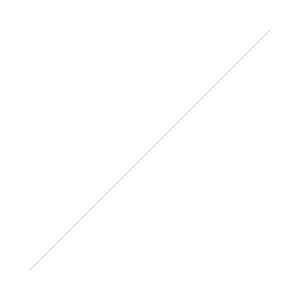 If you came across and got infected with a Stealer virus, the hacker would wake up to his computer full of your logins and passwords to all your websites and personal accounts. Not to mention it not only steals your browsers passwords it can also grab your software licensing keys, Steam accounts right through to your Windows Live password.If you came across a RAT (Remote Administration Tool) Virus, this is a pretty hefty one. The virus would embed itself into your computer and grant the Hacker remote administration to your system. The Hacker can literally watch your computer screen to see all the activity you're doing, they can with a click of a button steal all your passwords yet again, download your personal files, open your DVD drive or even silently watch you over the webcam.These are just some of the threats lurking on the Internet, This article is not meant to scare you off the World Wide Web. It's to help make users aware of the risks and to protect themselves. I cannot stress enough how important it is to actually have a good Anti-virus on your system, it's the very first thing you should do. Always remember to keep your Anti-Virus software Updated.Some great free Anti-Virus software can be found here : Microsoft Security Essentials
If you came across and got infected with a Stealer virus, the hacker would wake up to his computer full of your logins and passwords to all your websites and personal accounts. Not to mention it not only steals your browsers passwords it can also grab your software licensing keys, Steam accounts right through to your Windows Live password.If you came across a RAT (Remote Administration Tool) Virus, this is a pretty hefty one. The virus would embed itself into your computer and grant the Hacker remote administration to your system. The Hacker can literally watch your computer screen to see all the activity you're doing, they can with a click of a button steal all your passwords yet again, download your personal files, open your DVD drive or even silently watch you over the webcam.These are just some of the threats lurking on the Internet, This article is not meant to scare you off the World Wide Web. It's to help make users aware of the risks and to protect themselves. I cannot stress enough how important it is to actually have a good Anti-virus on your system, it's the very first thing you should do. Always remember to keep your Anti-Virus software Updated.Some great free Anti-Virus software can be found here : Microsoft Security Essentials
Interesting Fact: Hackers have a term called a FUD Virus, this stands for "Fully Undetectable Virus", This is a virus that has just been created so no Anti-Virus companies know about it. It is literally undetectable as the software has no idea what to look for to block the virus. Eventually over time as files are submitted for analysis to the Anti-Virus companies. The FUD Virus will start degrading and turns into a UD Virus (Undetectable Virus) and so forth until it's completely useless to the hacker as most Anti-Virus will pick up on it and block it immediately. FUD Virus' are not hard to come by, they are sold on the Hackers "Black Market" per say and are specifically programed for each individual "customer" who buys them.
Saved Passwords
If there was ever a number one rule to the Internet, it should be Never, ever click "Remember my password" in your browsers or anywhere on your computer. If you think about it, in order for the computer to remember what your login and password is it would have to store it somewhere on the system. This is where the "Stealer" comes in, these are programed virus' that will scan and allocate those default files that store your password and silently send those files over the Internet to the Hackers FTP (File Transfer Protocol) account.To ensure a better safer Internet experience, you should clear all your remembered passwords right away and disable the option to save passwords. Tutorials below may vary on browser version.
Internet Explorer
- Click Tools > Internet Options
- Click the Content tab
- Click the AutoComplete button
- Uncheck Usernames and passwords on forms and Prompt me to save passwords if they are checked
- Click the Clear Passwords button
- Click OK to confirm
- Click OK and OK again to exit
Firefox
- Click Tools > Options
- Click the Privacy icon
- Expand Saved Passwords
- Uncheck Remember Passwords if it is checked
- Click View Saved Passwords
- Under the Passwords Saved tab, you can choose to Remove All.
- Click Close and OK to exit
Google Chrome
1. Click on the wrench icon2. Select Tools/Personal Stuff 3. Check Never save passwords4.Click Under The Hood -> Clear Browsing Data5. In the dialog that appears, select the checkboxes for the types of information that you want to remove.
- Clear browsing history
- Clear download history
- Empty the cache
- Delete cookies and other site data
- Clear saved passwords
- Clear saved Autofill form data
6. Click Clear Browsing Data Hope you've all enjoyed the read. Next week we will be focusing on Phishers, Poorly secured WIFI connections and maybe some of the latest Facebook threats.